
🏙️ Why Jacksonville Businesses Need Reliable Network Repair Services
In today’s connected world, a business without a functioning network is a business that’s losing time, money, and customer trust. From law firms in downtown Jacksonville to medical clinics in Mandarin or retail shops in Riverside, all businesses rely on:
- Stable internet connections
- Secure access to cloud platforms
- Reliable Wi-Fi coverage
- Internal device communication
- VoIP systems and surveillance
A single glitch in your network can halt productivity across departments. Without expert support, diagnosing and fixing the issue can take hours—or even days.
That’s where local, specialized network repair and support providers in Jacksonville make the difference.
⚠️ What Is Considered a Network Issue?
Before jumping into repair solutions, it’s important to understand what counts as a network failure. Jacksonville businesses commonly experience:
1. No Internet Connectivity
Complete inability to connect, usually caused by router failure, ISP issues, or line damage.
2. Slow or Unstable Connection
Internet works, but it’s inconsistent—slowing down file transfers, VoIP calls, or cloud access.
3. Frequent Disconnections
Devices get kicked off the network randomly, often due to DHCP conflicts, overheating hardware, or bandwidth overload.
4. Wi-Fi Dead Zones
Certain areas of the office receive no signal, often caused by poor access point placement or building materials.
5. DNS or Gateway Errors
Websites and apps fail to load, even with internet present—usually a DNS routing problem.
6. Unauthorized Access or Security Alerts
Firewall logs show blocked login attempts, or employees report suspicious activity on the network.

🌩️ Jacksonville-Specific Risk Factors
Local businesses also face unique geographical and environmental risks that influence network performance:
🔌 Aging Infrastructure
Many office buildings—especially in San Marco, Springfield, and Arlington—still use outdated CAT5 cables, improperly grounded wiring, or legacy hardware.
⛈️ Weather and Surge Damage
Frequent thunderstorms and tropical weather conditions lead to:
- Power surges damaging routers and switches
- Moisture and corrosion inside server closets
- Downtime caused by power outages without UPS protection
🏢 Large Spaces and Multi-Level Layouts
Jacksonville’s spread-out commercial structures often result in poor signal coverage without proper network planning or access point distribution.
🌐 ISP Reliability Gaps
Depending on the area, businesses may rely on:
- AT&T Fiber (great speed, limited coverage)
- Comcast/Xfinity (broad coverage, spotty uptime)
- T-Mobile 5G (variable indoor performance)
🔧 Types of Network Repair Services in Jacksonville
Local IT service providers generally offer three tiers of repair services:
🔹 1. Emergency On-Site Repairs
When to Use:
Your entire office loses connectivity, or critical systems like POS or surveillance are down.
Typical Actions:
- On-site visit within 2–4 hours
- Diagnosis of cable, switch, router, or firewall failure
- Replacements or reconfigurations on the spot
- Coordination with ISP if external problem is detected
Industries that use this most:
- Healthcare
- Retail
- Law firms

🔹 2. Scheduled Network Optimization
When to Use:
You’re experiencing ongoing issues like lag, disconnections, or poor VoIP quality.
What It Includes:
- Full network audit (cabling, hardware, bandwidth usage)
- Firmware and software updates
- Access point repositioning
- VLAN creation or reconfiguration
- DNS and DHCP optimization
Goal:
Stabilize the network permanently—not just fix the symptoms.
🔹 3. Remote Support & Monitoring
When to Use:
You want ongoing support without constant on-site visits.
Features:
- Remote desktop and router access
- Real-time alerts for downtime or unusual activity
- Automated backups and firmware checks
- Remote troubleshooting for minor outages
Tools Used:
NinjaRMM, TeamViewer, SolarWinds, Auvik
💡 Most Jacksonville MSPs bundle this into monthly support contracts, starting around $300–$500/month for small businesses.
🛠️ Common Repair Tasks Jacksonville Tech Teams Perform
Here’s a breakdown of the most frequent real-world network repair scenarios:
| Issue | Cause | Repair Solution |
|---|---|---|
| Intermittent Wi-Fi | Access point saturation | Add second AP, assign dedicated SSIDs |
| Printer offline | IP conflict | Set static IP, expand DHCP pool |
| Slow uploads | Faulty patch cable | Replace cable, retest port speed |
| Entire floor offline | Tripped switch power | Reset switch, install UPS |
| No internet | ISP issue, router not routing | Reboot + escalate to provider |
🧭 Step-by-Step Troubleshooting Approach
Top-tier IT providers in Jacksonville follow a standardized workflow to identify and resolve network problems efficiently. Here’s how it usually works:
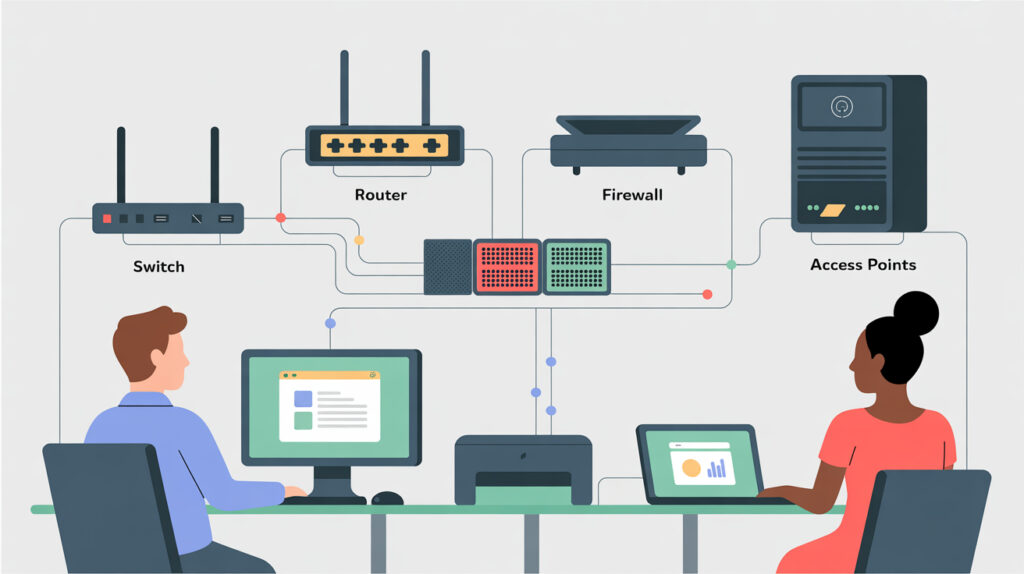
✅ Step 1: Initial Inquiry & Triage
- The client reports symptoms (e.g., slow speeds, offline devices, Wi-Fi dropout).
- Support team checks for ongoing ISP outages or recent power fluctuations.
- Logs and user reports are analyzed to determine scope and urgency.
Example: If multiple users across departments experience slow speeds, the issue is likely central (e.g., switch or firewall).
✅ Step 2: Physical Inspection (if on-site)
- Check LED indicators on modems, routers, and switches
- Look for blown ports, loose cabling, or overheating
- Inspect surge protectors, UPS devices, and power sources
- Examine closet airflow and cleanliness (dust can cause heat buildup)
✅ Step 3: Cable & Hardware Testing
- Use Fluke Networks cable testers to verify cabling integrity
- Replace patch cords and test for:
- Crosstalk
- Packet loss
- Damaged connectors
- Swap ports on the switch to isolate device-level failures
✅ Step 4: Software & Configuration Audit
- Review router/firewall configuration:
- DNS, NAT, DHCP, VLAN setup
- QoS and port forwarding rules
- Use Wireshark or NetFlow Analyzer to check for:
- High-latency connections
- Packet collisions
- Unusual traffic (e.g., malware)
✅ Step 5: Isolate & Test
- Segment problem devices onto a separate VLAN
- Temporarily disconnect heavy-load endpoints
- Reboot network stack in order: modem → router → switch → endpoints
✅ Step 6: Final Fix + Documentation
- Apply patches, firmware updates, and optimized configs
- Replace any failing hardware
- Reconnect all systems and verify uptime
- Provide a post-repair report with before/after results and recommendations
🔐 Bonus: Good providers also test for vulnerabilities and offer suggestions to prevent recurrence.

🧪 Tools Used by Jacksonville Network Experts
Jacksonville IT providers often use a blend of hardware and software to detect and repair issues. Below are the most common ones:
🔍 Hardware Tools
| Tool | Purpose |
|---|---|
| Fluke Cable Tester | Tests cable continuity, signal loss, speed rating |
| PoE Tester | Verifies power output for VoIP phones and APs |
| Infrared Thermometer | Detects overheating routers/switches |
| UPS Load Tester | Measures backup power load and capacity |
| Signal Analyzer | Detects Wi-Fi interference (microwaves, HVAC, metal walls) |
🧰 Software Tools
| Software | Use Case |
|---|---|
| Wireshark | Packet-level traffic analysis |
| PRTG Network Monitor | Dashboard for bandwidth, latency, and device status |
| NetSpot | Wi-Fi heatmaps and coverage validation |
| TeamViewer / AnyDesk | Remote control for diagnostics |
| NinjaRMM / Auvik | Managed services, automation, reporting |
| Cisco Packet Tracer | Network simulation and training for complex scenarios |
📈 Jacksonville Business Case Study: Local Law Office
Client:
Small law firm in downtown Jacksonville, 12 staff, VOIP system, cloud-based document software
Problem:
- Frequent VoIP call drops
- Uploading documents to client portals was painfully slow
- Network “felt fine” for some, unusable for others
Initial Findings:
- 1 consumer-grade router handling all traffic
- No VLANs or QoS
- Poorly placed Wi-Fi access point (in a metal cabinet)
Repair Actions Taken:
- Replaced router with Ubiquiti Dream Machine Pro
- Created VLANs for VoIP, Admin PCs, and Guests
- Added 2 ceiling-mounted Wi-Fi 6 access points
- Configured traffic shaping and MAC-level priority for phones
- Implemented real-time bandwidth monitoring with alerts
Results:
- Zero VoIP complaints in 3 months
- Upload speeds improved by 4×
- 80% fewer IT support requests from employees
💬 Feedback: “We didn’t realize how bad our network was until we saw what ‘good’ actually felt like.”

🛡️ Ongoing Network Maintenance & Support Plans
Fixing a network problem is one thing—preventing it from happening again is another. That’s why most Jacksonville businesses are moving toward managed support models.
Here’s how effective support plans are structured:
🗓️ Weekly/Monthly Maintenance Checklist
| Task | Purpose |
|---|---|
| Review router and switch logs | Detect early signs of failure or attacks |
| Reboot networking devices | Prevent memory leaks and performance drops |
| Monitor bandwidth usage | Identify abuse or congestion |
| Firmware updates | Patch known vulnerabilities |
| Backup testing | Ensure restore point is functional |
🧪 Quarterly Network Health Check
- VLAN and access control review
- Physical cable inspection
- Heatmap update of Wi-Fi coverage
- Guest access rule validation
- VoIP latency and jitter testing
These checkups help prevent service degradation and often extend the lifespan of networking hardware.
🤝 Choosing the Right Jacksonville Network Provider
There are dozens of network support providers across Duval County—but choosing the wrong one leads to:
- Delayed service
- Generic fixes
- Overpriced long-term contracts
Here’s how to choose a trustworthy partner:
✅ What to Look For
| Factor | Why It Matters |
|---|---|
| Local dispatch capability | Can they be on-site within 2–4 hours? |
| Hardware brand familiarity | Do they support your current devices (Ubiquiti, Cisco, Fortinet)? |
| Service Level Agreement (SLA) | Do they guarantee a fix time or uptime minimum? |
| Transparent reporting | Will they provide detailed logs and fix summaries? |
| 24/7 monitoring | Are they proactive or reactive? |
| Experience in your industry | Medical, retail, legal all have different needs |
🏆 Top-Rated Providers in Jacksonville (Recap)
| Provider | Known For | Ideal Clients |
|---|---|---|
| iVenture | Full-stack MSP + compliance | Midsize to large businesses |
| Techspert Services | Budget-friendly diagnostics | Startups, retail, SMBs |
| Vology | SD-WAN and enterprise networking | Healthcare, finance, education |
| Kelley Communications | Cabling and physical installs | Restaurants, warehouses |
| 1 Call Technology | VoIP + firewall integrations | Dental, real estate, multi-site chains |
💰 Estimated Costs for Network Repair & Support
Cost varies based on business size, problem severity, and hardware required. Below are average price ranges in Jacksonville:
💵 One-Time Repair Services
| Service Type | Price Range | Notes |
|---|---|---|
| On-site emergency visit | $150 – $350 | Includes 1–2 hours of labor |
| Basic router replacement | $200 – $700 | Depends on model and setup |
| Access point deployment | $250 – $600 per AP | With configuration |
| Full network audit | $500 – $1,200 | Includes report, diagrams, vulnerabilities |
| Switch replacement | $400 – $1,500 | Managed Layer 2 or 3 |
🔁 Monthly Support Plans
| Plan Type | Monthly Fee | Services Included |
|---|---|---|
| Basic Support | $299 – $499 | 24/7 monitoring, remote fixes |
| Advanced Plan | $599 – $999 | On-site visits, backups, reporting |
| Fully Managed IT | $1,200+ | Full system lifecycle, compliance, cybersecurity |
⚠️ Be wary of “cheap” plans that don’t include proactive monitoring—you’ll end up paying more in downtime.
📊 ROI: Why Repair and Support Services Are Worth It
When businesses invest in professional repair and support, they save far more than they spend.
| Area Improved | ROI Benefit |
|---|---|
| Uptime | Every 1 hour of avoided downtime = $1,000–$5,000 in recovered revenue |
| Performance | VoIP quality and speed improvements reduce lost customers |
| Security | Preventing one ransomware attack saves $30,000+ on average |
| Staff Efficiency | Less time waiting = more time producing work |
| Scalability | Well-designed networks accommodate growth with fewer upgrades |
🔑 Network reliability isn’t a luxury—it’s a necessity. The cost of doing nothing is higher than the cost of expert repair.

🧠 Final Thoughts: Your Business Network Deserves Expert Hands
Whether you run a dental clinic in Ortega, a retail boutique in San Marco, or a regional logistics office near the port, your computer network is your digital lifeline.
If it’s slow, unstable, or insecure, it’s silently costing you money—every day.
With the right repair and support partner, Jacksonville businesses gain:
- Peace of mind
- Increased uptime
- Faster workflows
- Stronger client trust
💬 Don’t wait for failure. Schedule an expert network checkup now—and make downtime a thing of the past.
